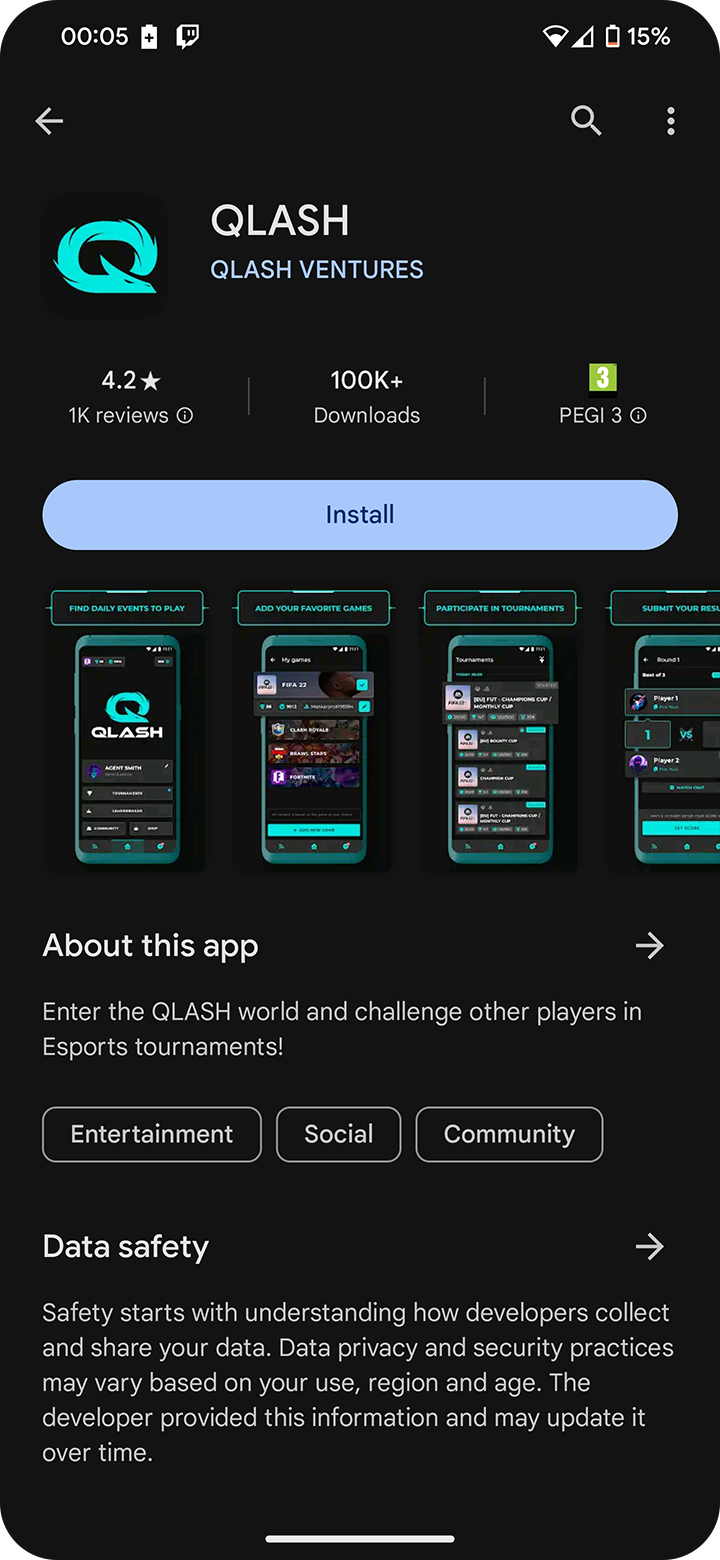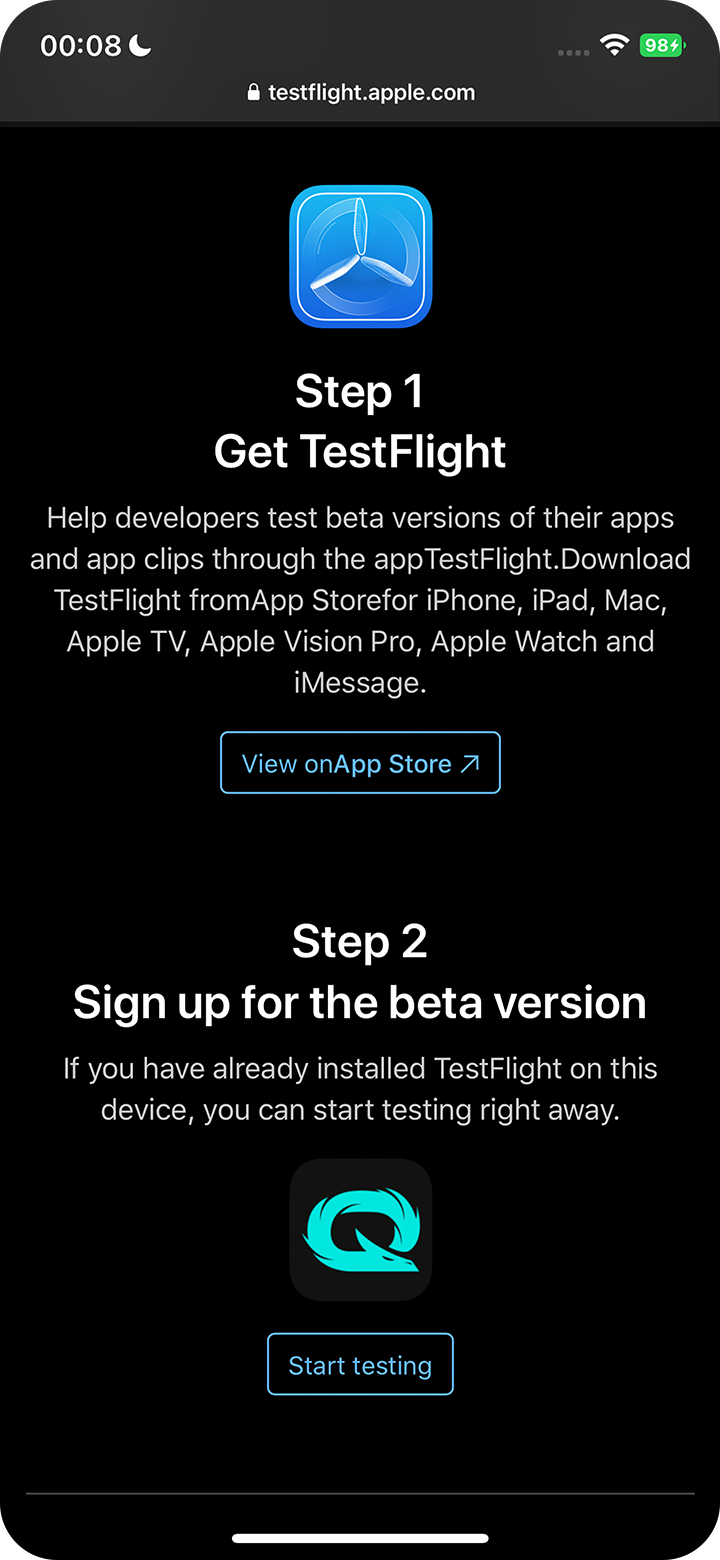QLASH APP BETA
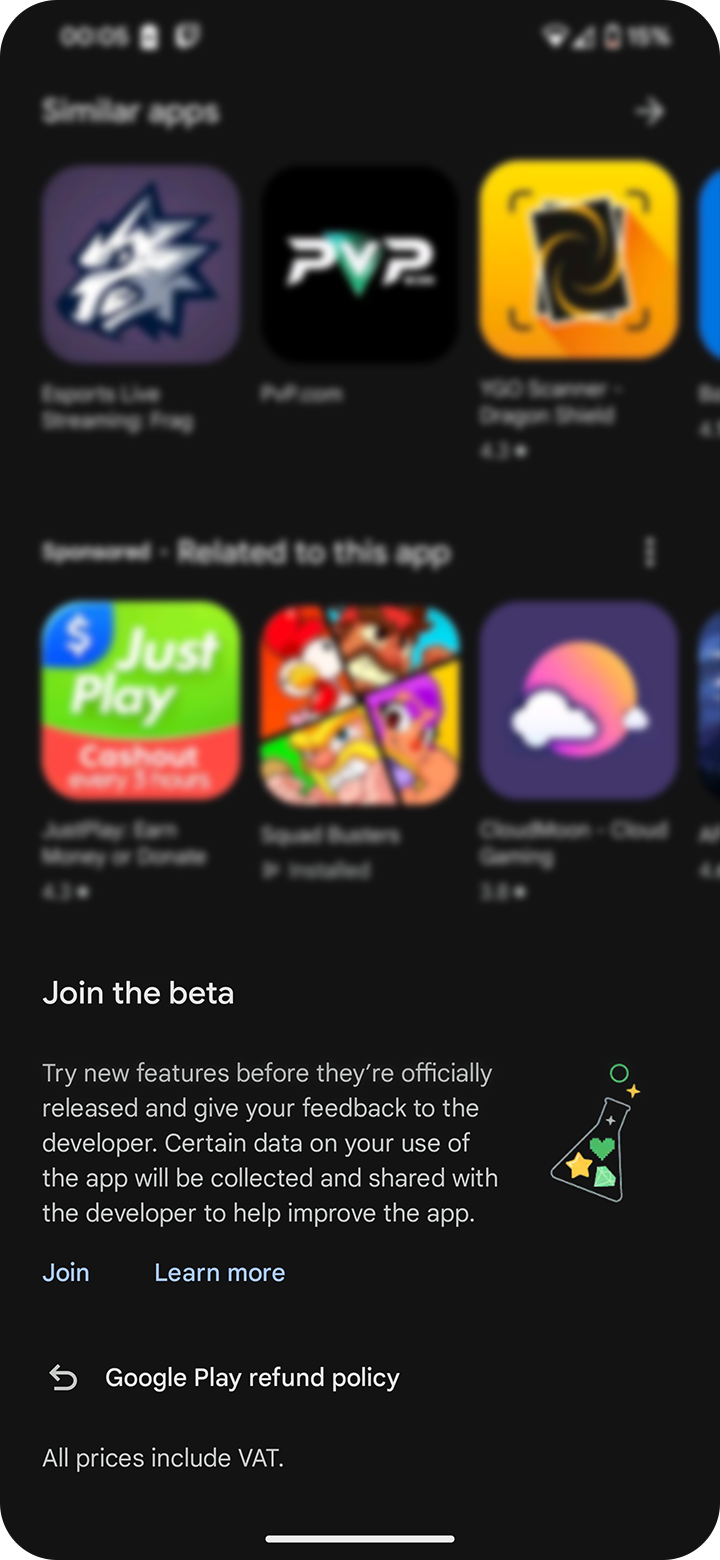
2. Scroll the page down and press “JOIN” under the BETA program option.
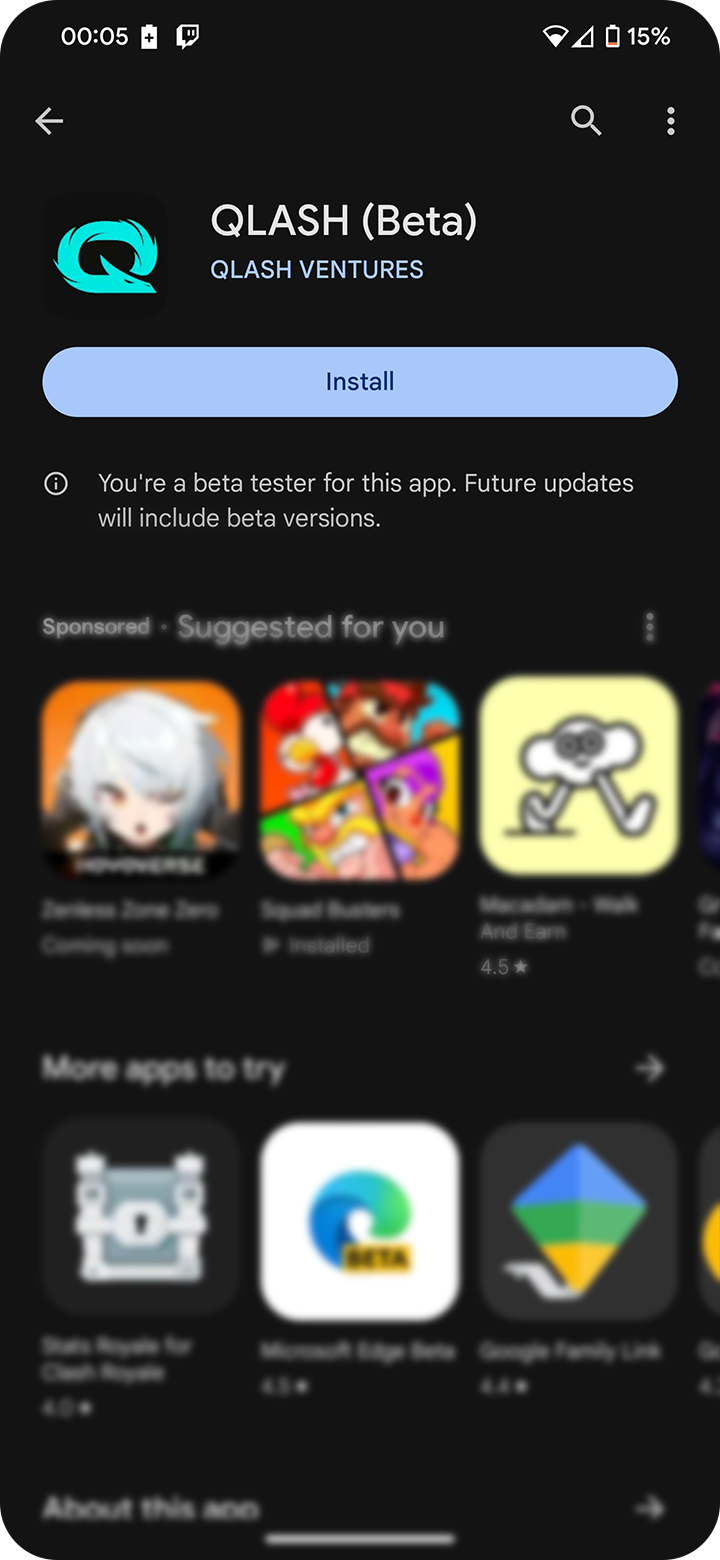
3. Wait a bit, then download or update the app. Congrats, you did it!
(If you get an error after pressing “Install”, delete your current QLASH App and press “Install” from the store again)
Download it on iOS (iPhone)
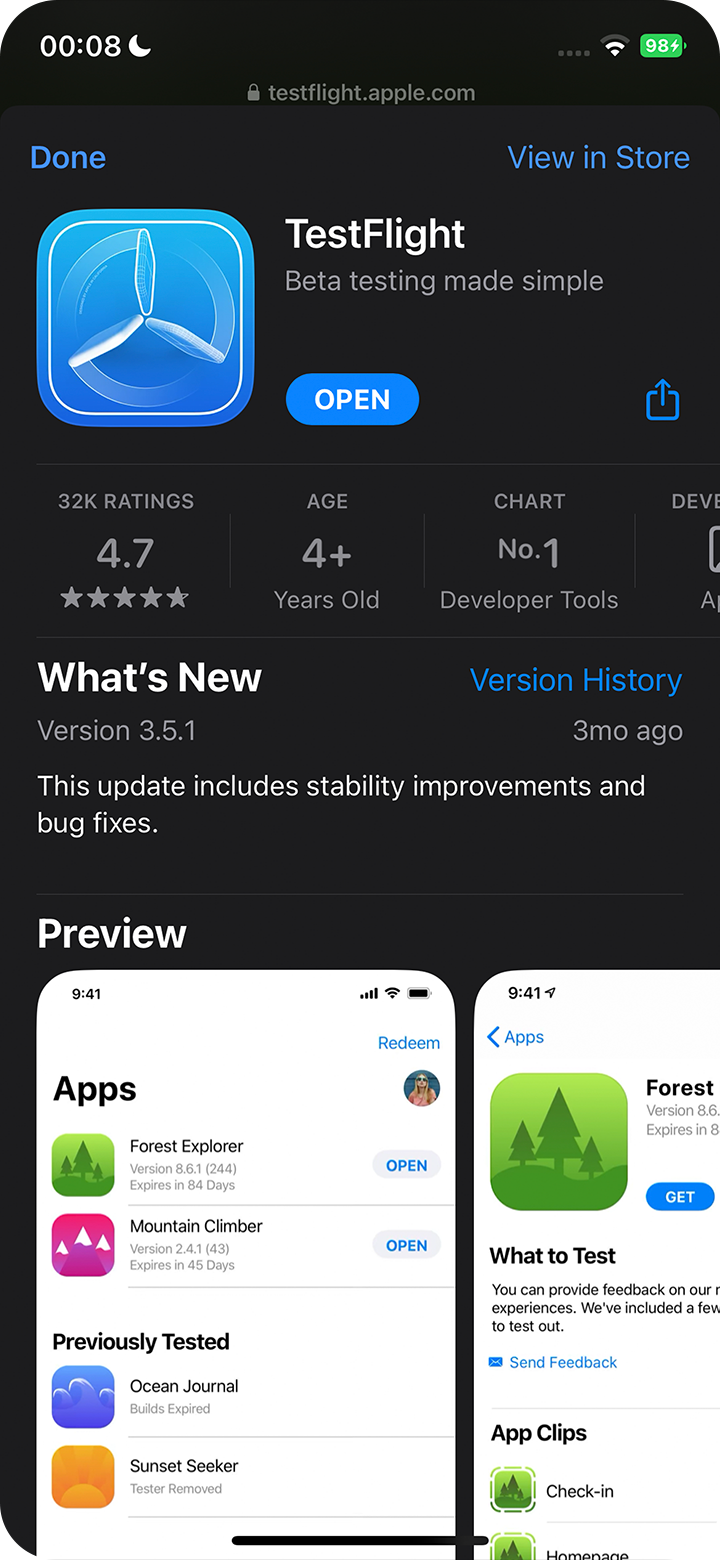
2. Follow the step 1 from the Testflight page and install Testflight.
When you have installed it, go back to the Tesflight page and sign up for the BETA Version by pressing “START TESTING” (step 2).
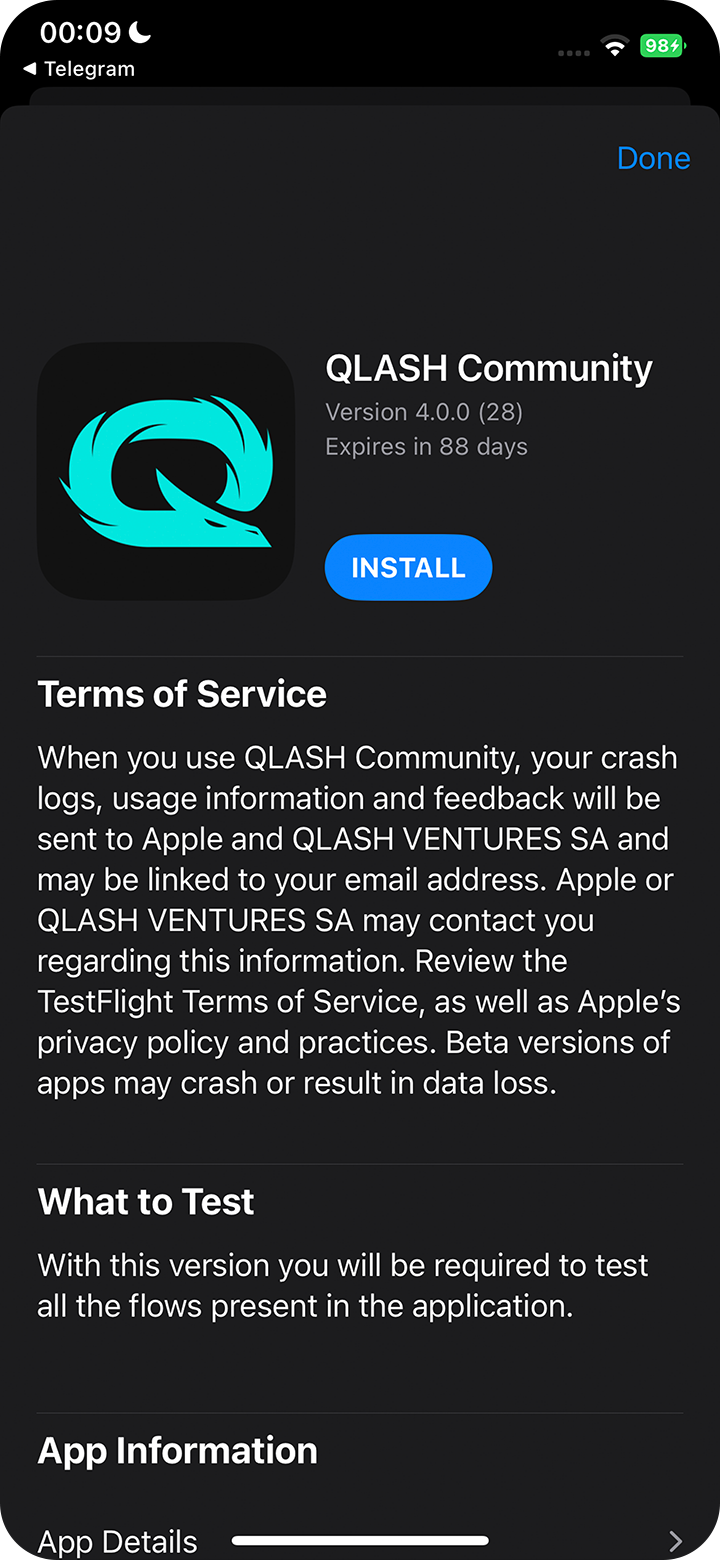
3. After following the sign up step, accept the “terms and conditions” and then tap on INSTALL. Congrats, you did it!